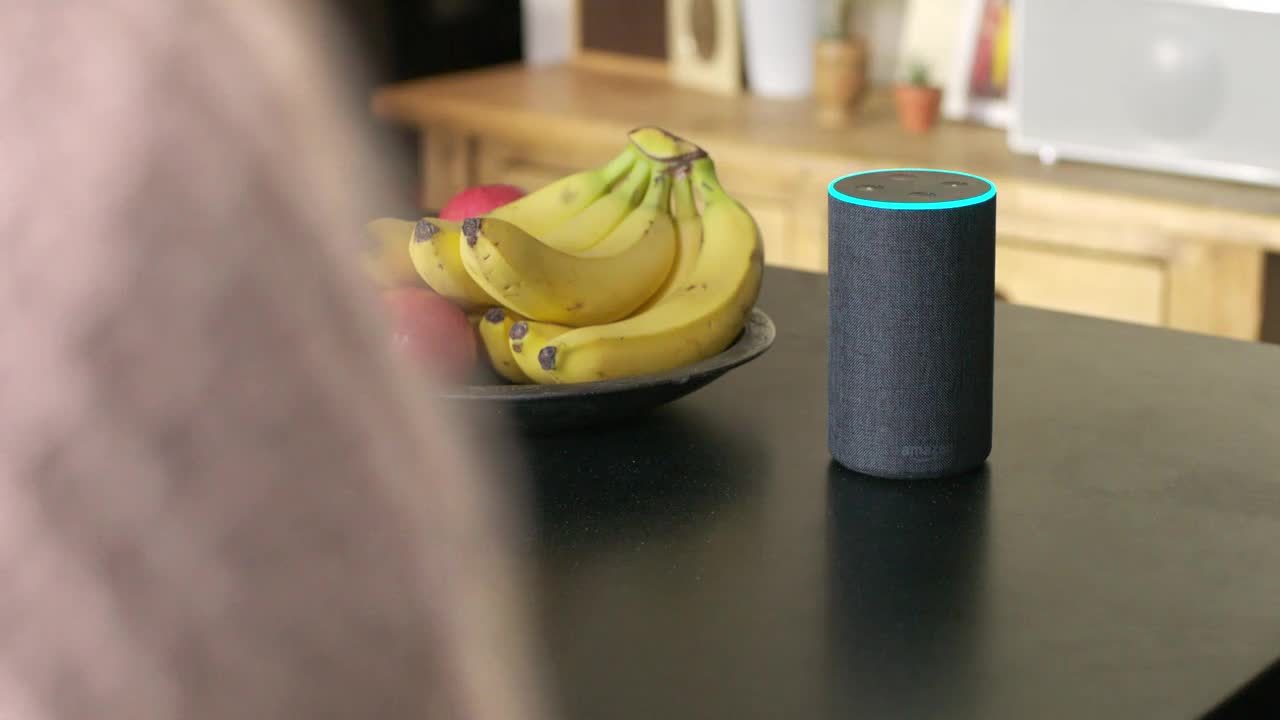Once you’re connected, you can use Alexa to help you submit a claim, find a health-care provider and get details about your plans.
- Please enter a search term.
-
China
Hong Kong, SAR
Indonesia
International
Ireland
Malaysia
Singapore
United Kingdom
Vietnam
Worldwide (sunlife.com)
- Please enter a search term.
-
Investment products
Tools
-
Life
Other
Tools
NEW: Check status of your disability claim
Until recently, you were only able to check the status of your medical and dental claims. Now, you can also check the status of your short-term or long-term disability claims!
To check your status, simply say, “Alexa, ask Sun Life to check the status of my claim.”
We’ll then give you key information about your disability claim. For example, we’ll let you know if your disability claim is in progress or complete, and if your documents were received or are pending.
How can the Sun Life skill on Alexa help you?
Find a health-care provider
You can find local services like family doctors, pharmacies and more.
All rated and reviewed by Canadians.
Submit a claim & check your benefits
You can check your workplace benefits plan, learn what you’re covered for, check your remaining balances and more.
You can also easily submit a claim and hear your claim status.
Check your investments
You can check your workplace investment total, product balances, personal rates of return and more.
Features available to you will vary based on your plan, policy or contract. Check out your Employee benefits booklet for full details of eligible expenses under your plan.
Connect to Sun Life using Alexa
Anyone can use our Lumino Provider Search feature on Alexa. If you’re already a Sun Life Client, you can choose to connect your Sun Life account to your Alexa using either of the following options:
Connect using the Alexa app
Connect using the my Sun Life mobile app
Connect Sun Life using the Alexa mobile app
To help ensure your security, you’ll need to create a 4-digit PIN to get your account details. This PIN is unique to you. It is separate from your mysunlife.ca login credentials and PIN codes used for other accounts and services. Please do not share this PIN with anyone else as it gives you access to details that may be confidential. Please use caution when saying your PIN as people nearby may overhear you.
If you don’t already have a my Sun Life account, register here first.
1. Download the Alexa app available for iPhone and Android devices.
2. Open the Alexa app on your smartphone.
3. Search for the Sun Life skill.
4. Click Enable to use. If you’re a Sun Life plan member, you can now link your account.
i. Choose I am a Client.
ii. Enter your my Sun Life sign-in ID and password (which is the same as your mysunlife.ca login details).
iii. Select Connect.
iv. Create a 4-digit voice security PIN.
You’re all set! To get started, simply say “Alexa, open Sun Life.”
Note: The Sun Life skill is Canadian and you must have an Amazon.ca account to use it. The skill is available in both English and French.
Connect Sun Life with Alexa using the my Sun Life mobile app
To help ensure your security, you’ll need to create a 4-digit PIN to get your account details. This PIN is unique to you. It is separate from your mysunlife.ca login credentials and PIN codes used for other accounts and services. Please do not share this PIN with anyone else as it gives you access to details that may be confidential. Please use caution when saying your PIN as people nearby may overhear you.
All you need to do is open the my Sun Life mobile app, sign in and navigate to the More menu. Under the Devices section, click on “Link Alexa” and follow the onscreen prompts from there! Make sure to download the Alexa app to your device and that your Amazon account is set up for Amazon.ca.
Note: The Sun Life skill is Canadian and you must have an Amazon.ca account to use it. The skill is available in both English and French.