Website maintenance starting Friday April 19 @ 9pm ET
The secure site and tools will be temporarily unavailable starting Friday April 19 @ 9pm until 9pm on Saturday April 20 ET for system maintenance. Thank you for your understanding.
Website maintenance starting Friday April 19 @ 9pm ET
The secure site and tools will be temporarily unavailable starting Friday April 19 @ 9pm until 9pm on Saturday April 20 ET for system maintenance. Thank you for your understanding.
This sheet will show you how to display your Illustration Report with the pages you have selected. It will also show you how to set it as a default, so that every time you run an illustration for this product the same pages will be displayed.
1. Click on Report Selection icon.
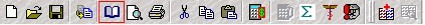
2. Select all the pages you wish to include in your new report.
3. Select the language and the durations you wish as your default
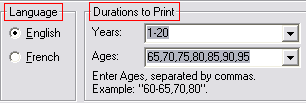
4. Add the new report by clicking on Add.

5. Enter new report name.
6. Click OK.
7. Select the report you wish to set as the Default Report.
© Sun Life Assurance Company of Canada. All rights reserved.
